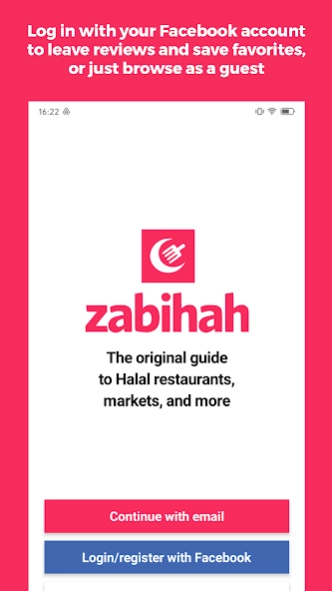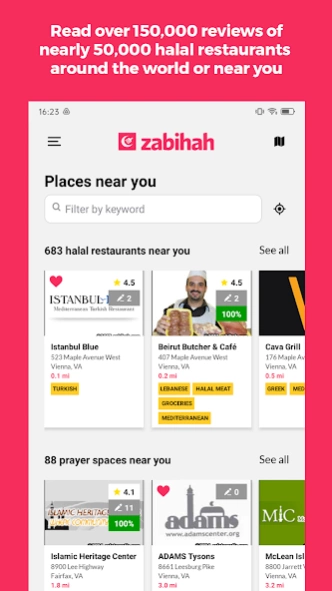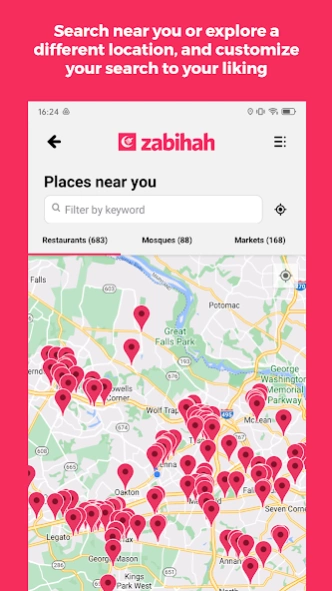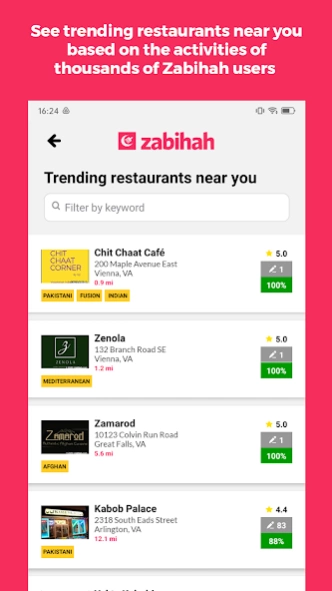Zabihah: Original Halal finder 7.3.5
Free Version
Publisher Description
Zabihah: Original Halal finder - Zabihah is the original and world's largest guide to Halal restaurants and more
Zabihah for Android brings the world's largest and most comprehensive halal restaurant database to your Android device. With it, users can immediately locate halal restaurants, mosques, and markets in their area or anywhere in the world. You can read and write reviews, edit restaurant details, share listings with friends, and more.
Made by the team behind Zabihah, the original Halal restaurant guide, Zabihah for Android contains exclusive offers from over 2,500 halal restaurants near you who have partnered with us - simply flash the coupon on Zabihah for Android at the counter for instant savings! Zabihah for Android features over 150,000 user reviews of nearly 40,000 restaurants, markets, and mosques, submitted since 1998 by Zabihah users. Hundreds of new listings, reviews, and updates are contributed each week.
Works in North America, UK/Ireland and Europe, Australia & New Zealand, Singapore, Hong Kong, South Africa, and all other Muslim-minority countries around the world.
About Zabihah: Original Halal finder
Zabihah: Original Halal finder is a free app for Android published in the Food & Drink list of apps, part of Home & Hobby.
The company that develops Zabihah: Original Halal finder is Zabihah. The latest version released by its developer is 7.3.5.
To install Zabihah: Original Halal finder on your Android device, just click the green Continue To App button above to start the installation process. The app is listed on our website since 2024-03-19 and was downloaded 4 times. We have already checked if the download link is safe, however for your own protection we recommend that you scan the downloaded app with your antivirus. Your antivirus may detect the Zabihah: Original Halal finder as malware as malware if the download link to com.zabihah.ui is broken.
How to install Zabihah: Original Halal finder on your Android device:
- Click on the Continue To App button on our website. This will redirect you to Google Play.
- Once the Zabihah: Original Halal finder is shown in the Google Play listing of your Android device, you can start its download and installation. Tap on the Install button located below the search bar and to the right of the app icon.
- A pop-up window with the permissions required by Zabihah: Original Halal finder will be shown. Click on Accept to continue the process.
- Zabihah: Original Halal finder will be downloaded onto your device, displaying a progress. Once the download completes, the installation will start and you'll get a notification after the installation is finished.